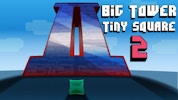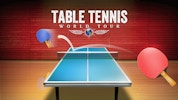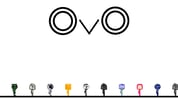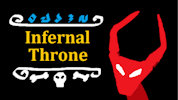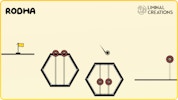Big NEON Tower VS Tiny Square
Big NEON Tower Vs. Tiny Square is an arcade platformer inspired by 90s arcade games. The game takes you on a continuous adventure up a neon tower where you’ll face several challenging puzzles and obstacles.
About
You’re a tiny square climbing a big tower. The game is one giant level split into large single-screen sections. Each obstacle has been meticulously placed. Each section devilishly designed. This is a new addition to the Big Tower Tiny Square series, with a cool Tron-like aesthetic and synth beats.
How to Play
Move the tiny square up the levels of the tower. Approach obstacles cautiously and with precision. The big squares will give you hints and tips whenever you are faced with new obstacles. The further you climb, the more challenging it is. Despite the difficulty, there are frequent checkpoints, so you’ll never be too far away from where you last died.
More Games Like This
If you like Big NEON Tower Vs. Tiny Square, you can check out the original Big Tower Tiny Square game. There’s also Big ICE Tower Tiny Square if you’ve already played the first title. For more challenging platformer games, try Vex 5 and Fireboy and Watergirl 5.
Features
- A new challenging tower to climb
- Several clever challenges and obstacles
- A cool NEON visual and musical theme
- Inspired by 90s arcade games
Release Date
May 2021
Developer
EvilObjective developed Big NEON Tower VS Tiny Square.
Platforms
- Web browser (desktop and mobile)
- Steam
- iOS
Controls
- Menu UI: A/W or Arrow Keys to move, space to select. Click or touch UI on mobile
- Keyboard: Move with Arrow Keys or A D | Jump: Spacebar or Up Arrow or Z or W | Y to restart at last checkpoint | ESC for Menu
- Controller: Joystick to move | A to jump | Y to restart at last checkpoint | Start for menu
- Mobile: Move with touch buttons on the left side of screen | Jump with touch button on right | Tap the top of the screen for the main menu
Troubleshooting
- Game is choppy/low FPS: Toggle the PERFORMANCE button in options for smoother gameplay. (Defaulted On for mobile)
- Too zoomed out: Toggle the ZOOM button in options for a zoomed in view on the player. (Defaulted On for mobile)
- Can't start: Highlight the start button with A/D and press space (Keyboard) or Joystick and A button (Controller) or click Start. On mobile just touch the start button
More Games In This Series